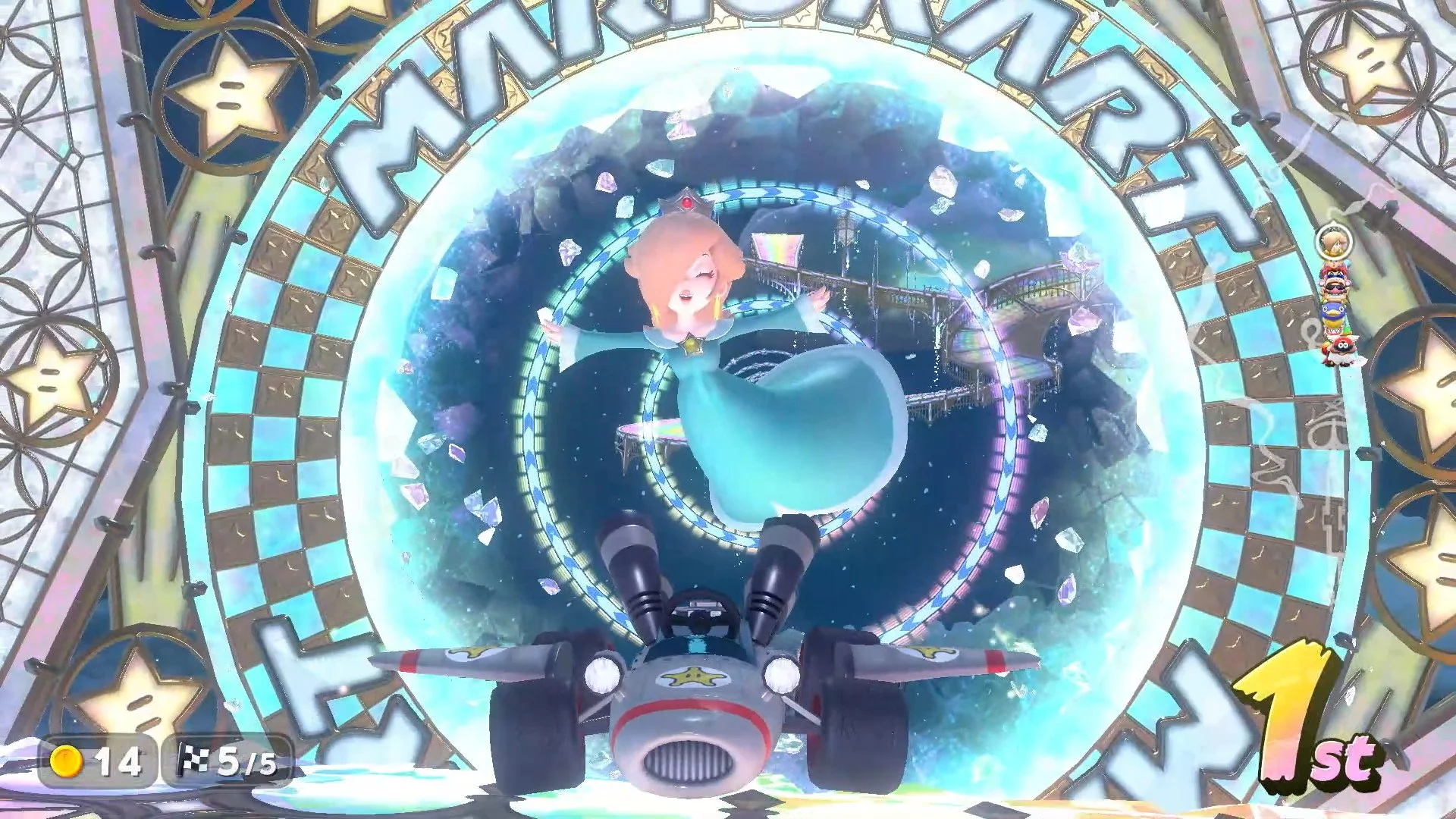I’ve had Nintendo Switch 2 for a month. Here’s what I think about it.
I’ve had my hands on a Nintendo Switch 2 for a month and I have some feelings about it that I want to share with you which may make the difference in you deciding to pick one up for yourself.
I’ve used the console in all of my typical use cases to see if it’s really the right console for you and whether or not it will hold up over time so that you can answer one important question: should you buy a Nintendo Switch 2? Is it worth upgrading from a Nintendo Switch console if you already have one and love it? Here’s everything I’ve learnt in spending the past month with Nintendo Switch 2 and why I think it is worth the money.
Bigger and better console
Let’s start with how the console looks and feels when you finally get hold of one. What you do notice straight away from holding a Nintendo Switch 2 for the first time is the size difference. It is significantly bigger than the Nintendo Switch console and that difference is something you can feel as it’s not just the Switch 2 screen which is larger than its predecessor. Even the new Joy-Con 2 are significantly larger than I was expecting them to be which for some may be a worry whilst for others may be a relief.
Holding the Switch 2 for the first time, it does feel like a chonky thing compared to the original Nintendo Switch, but it is definitely not as thick as something like the Steam Deck which, for someone with smaller hands may be more difficult to hold. The lightness of the Nintendo Switch 2 device makes it comfortable to hold and the width of the Joy-Con 2 make it it a generally pleasant experience when you play in handheld, but what I will say is that at times, I do feel like the Switch 2 is a bit too big for what it needs to be and I’m more comfortable holding the original Switch in handheld mode.
After a couple of hours of gaming, I do notice my hands seize up and the Nintendo Switch 2 feels like it’s a little heavy but resting the console against something or playing in docked mode makes it much more comfortable to play. However, the feel of this is not as bad as the weight of a Steam Deck which is really too heavy to play for longer than short bursts.
I also like that the new Joy-Con 2 attach much more securely to the Switch 2 than I was expecting. Yes, there are the metal parts in the side of the Switch 2 which many worry are too flimsy but in playing the console for an extended period of time and taking the Joy-Con 2 on and off the console many times over, I can’t say that I’ve particularly noticed them being too fragile. The magnets which hold the Joy-Con 2 in place are firm and I haven’t noticed any movement from these over the course of the month which I’m pleased to see.
What I do like that is different for Nintendo Switch 2 are the size of the new Joy-Con 2. The size increase of the Joy-Con 2 makes them way more comfortable to hold and use compared to the original Joy-Con. The buttons and joysticks are more spaced out which is really helpful for those with larger hands and the shoulder buttons on the Joy-Con 2 are much easier to press comfortably when you are using just one Joy-Con 2 for play. Generally I like the feel of the Joy-Con 2, but the new Joy-Con definitely have a gritter feeling to them which makes them easier to hold than the original Switch controllers, but I think this is down to the subtle fleck that is present on the new Joy-Con. I’m not super keen on the feel of it personally, but they are less likely to slip out of your hands now which does make for a more comfortable gaming time.
However, what is really disappointing to see is that the joysticks which are in the Nintendo Switch 2 Joy-Con are the same as the original Switch. This was confirmed by Nintendo and if you experienced Joy-Con drift with your original Joy-Con, there is a very strong chance you may experience it again with the new Joy-Con 2. Fortunately, I haven’t experienced Joy-Con drift as of yet with the new Joy-Con after a month of using it so I am hopeful that the Joy-Con will stand the test of time, but if you are someone who plays mostly in handheld mode or with the Joy-Con detached from the screen and you are worried about this, it is worth saying that Nintendo does offer a repair service for your Joy-Con both for Switch and Switch 2 should you need it.
Improved Pro Controller
What you can also do to mitigate some of the risks of Joy-Con drift is to use a separate controller to play your games with and Nintendo has you covered there should you want it. Nintendo have launched a new and updated Pro Controller for Nintendo Switch 2 which on the outside looks very similar to the original Pro Controller but from there the comparisons really end.
The new Pro Controller is so much lighter than the original which was jarring when I first picked it up. In way it felt like the Wii U gamepad where it just was quite cheap based on how light it feels and like it wouldn’t last, but I am pleased to say that those initial thoughts quickly disappeared.
The Nintendo Switch 2 Pro Controller features really high quality buttons and joy sticks which make it a joy to use. No longer is there the clacky feel to the Nintnedo Switch Pro Controller where the joy sticks hit plastic really hard, now there is a subtle glide to them which feels really nice and responsive in games. They also seem to be more precise when wandering around games which is great to see.
What I am less convinced by is the price of the Pro Controller. It is a very expensive accessory which did increase in price in North America following the announcement that pre-orders were being delayed. You can get away with not purchasing the new Pro Controller, if you have already got the original Nintendo Switch Pro Controller, that will work on the new console. However, what is important to note is that you won’t be able to wake the console with the original. That functionality is only available for the Switch 2 version.
The Switch 2 Pro Controller also has two mappable shoulder buttons on the handles of the controller which being completely honest, I’ve found little use for. The games I play don’t need to use these, but I can imagine for first person shooters or games with more action and items to keep track of, they are more useful than to a cosy gamer like myself, but it’s nice to have them there as an option.
Do you need a Switch 2 Pro Controller? Absolutely not, there are ways and means around using one, but for me as someone who prefers a traditional controller set up and doesn’t really like how small the new Joy-Con still feels even in the included controller grip, I like it a lot and I’m definitely going to use one for the whole generation.
No cosy games
Let’s talk about the games on Nintendo Switch 2 because, I’m not going to lie, this is where things can fall apart for Nintendo Switch 2. There aren’t really a lot of games for a cosy gamer to play right now on Nintendo Switch 2. It’s always dicey to say that there are no games at launch for a console launch because it’s not possible for Nintendo to launch all of their games in the first 4 weeks of a console launch. It would lead to us all being bored for the rest of the generation.
There are a decent number of Nintendo Switch 2 titles currently available. However, for a cosy gamer, there is really only one option right now which is Mario Kart World and being completely honest, I don’t think it’s the best racing game I’ve ever tried. The other games which are available are either older games which have been ported over to Nintendo consoles or they are remasters or remakes of older titles.
Credit: Nintendo
Outside of Donkey Kong coming out this month and Metroid Prime 4 coming out later this year, there really aren’t any Nintendo games to look forward to this year which makes me kind of worried. I’m hoping that there are going to be more games announced soon as I’m sure we will be getting another Direct at some point in July or August and that would be the perfect time to at least give us something new and exclusive for Switch 2.
However, what I am glad about is that Nintendo Switch 2 is backwards compatible with Nintendo Switch so even though there aren’t the titles to enjoy on the new console right now, we do still have access to a back catalogue of amazing games which are perfect to fill in the time. I’ve been continuing to play Animal Crossing New Horizons and I’ve been exploring other games in my backlog which I’m really pleased to finally be able to dive into on Switch 2.
In order to enjoy these games, Nintendo did make the decision to provide some of these Nintendo Switch games with an upgrade route, but not all of them received one. Depending on the game itself, some received a paid upgrade pack like Tears of the Kingdom and Breath of the Wild, whilst others received a free upgrade like some of the Pokemon games.
The upgrades for these games whilst refreshing for those games may for some feel like a step too far. Particularly with the notion of needing to pay for an upgrade to take advantage of the better processing from the Switch 2 compared to the previous generation. It is worth saying that these upgrade packs are entirely optional, if you don’t want to purchase them, you don’t have to and the games themselves will run just fine. The upgrade packs are designed for those who want a little extra from their game whether that’s better visuals or extra content.
Credit: Nintendo
For the games that I’ve played, sadly none of them did get an upgrade pack, but I’m honestly not too disappointed in this because for me the benefit is still being able to play Nintendo Switch games on a console which does run better than the previous generation.
And, boy, do those games run better! The biggest test for me was Animal Crossing New Horizons as that has a lot of issues which do need fixing and the game does perform so much better on Nintendo Switch 2 and I’m so happy with the results. I will be doing a whole separate video on how Animal Crossing performs on Switch 2 so if you want to stick around to see when that video goes live, don’t forget to subscribe so that video goes straight into your sub feed.
Beautiful visuals
But how do these games perform generally on Nintendo Switch 2? I can honestly say I was genuinely surprised with how the games themselves performed on Nintendo Switch 2 with the most noticeable difference for me coming from handheld mode. Thanks to the larger screen size of the Switch 2, it feels like you can see more of your game and now that the games in handheld run at 1080p, you can really see a noticeable difference in graphical fidelity. I have really loved the experience of playing games in handheld on my Switch 2. Games look cleaner and brighter than they ever have done. It really is a joy to see.
What was less obvious for me was 4K games in docked mode. As only a handful of titles have this option available right now, I haven’t fully been able to take advantage of this, but the games that do have this feature available do really benefit it. However, what is important to note is that the docked mode visuals are limited by whatever screen you use to play on so if you have a screen which is not 4K, then the likelihood is that you won’t see too much of a difference in your game in docked mode.
What was a nice surprise to see is that some games offer HDR support via the Switch 2 which is what causes the games to look richer in terms of colours. You can definitely see this when the feature is turned on and it is amazing to have but what I’ve found from my own personal testing is that HDR on Switch 2 doesn’t actually work properly. When I tried to calibrate the settings it messed up for me leading to washed out colours and when I tried to correct it again all of the colours ended up being too bright. This happened on both HDR and non-HDR screens. Apparently from reading online, this is a known problem for Nintendo Switch 2 that it doesn’t always work out too well for the console and the best advice I have for you to avoid this is to not calibrate the Switch 2 when you first get it for docked mode and instead turn off HDR in your settings menu that will prevent you having the same issues I did.
Games run faster and better
Performance wise the Nintendo Switch 2 is faster than its predecessor and it allows games to run quicker and more efficiently than they could on the previous generation. In a lot of ways, I personally do feel like Nintendo Switch 2 is just the Switch Pro model we never had. All of the expectations I had for the OLED which never came to fruition have been answered on Nintendo Switch 2 and I am a lot happier to see major improvements to the performance which has led to improved visuals in games and faster run times.
Credit: Nintendo
What I am disappointed with though is the battery life of the Switch 2. When the news came out that the battery would last you between 2 and 6 hours, I was really surprised. The original Nintendo Switch on the most graphically intense games could hold charge for about 3 hours which I always thought was short so to hear that it was even less was a bit difficult to take on board.
In a day to day sense, I am finding these estimates to hold up. I managed to play about 2 hours of Mario Kart World from a full charge in handheld mode before it closed down, but I also found I was only getting about 3 hours from the less intense game Shop Simulator: Supermarket. It is such a wide range on battery life that I honestly can’t recommend buying a Nintendo Switch 2 without getting an additional adaptor to charge it, but this is also where I ran into other issues.
Given how battery intense the Switch 2 is, you are going to want to have an adaptor on hand to make sure you can charge it up, but I also ran into issues playing games whilst I was charging. I was finding that where I was plugging in the Switch 2 to charge and I still wanted to play, the console was draining battery quicker than it was charging. I thought this was originally because I wasn’t using a Nintendo approved charging cable, so I grabbed the one from my Nintendo Switch, but then I encountered the same issue again. As a result, I would recommend that you purchase the Nintendo Switch 2 AC adaptor because it is way more power hungry than I was expecting for a handheld console.
Credit: Nintendo
It’s also worth pointing out that there are other issues with the battery as well out of the box with some Switch 2 consoles not displaying the correct amount of battery remaining on the current charge. I haven’t personally had this issue myself but Nintendo did release a fix for this which you have to manually do yourself, but to me it seems like this is mostly from the launch line up of Nintendo Switch 2’s and it is just a specific reset that you have to do to correct it.
Is Nintendo Switch 2 really worth $500?
So, with all of that, is Nintendo Switch 2 really worth the price that you are paying for it and should you upgrade? To be honest, this is really going to depend on how you play Nintendo games and what you are looking to get from your experience. If you are going from an OLED to a Nintendo Switch 2, you aren’t going to notice as much of a graphical difference as even though the Switch 2 has an LCD screen, the HDR really does lead to a better result for the new generation hardware. However, if you are coming from a Nintendo Switch or a Switch Lite like I was, you are 100% going to see and feel all of the differences this new generation has to offer.
With faster loading times and enhanced performance in games, I genuinely feel like Nintendo Switch 2 is worth the price tag and I can definitely see myself getting a lot of use from Nintendo Switch 2 both now and in the future. There are certainly going to be a lot of exciting developments for Nintendo Switch 2 and I’m looking forward to seeing what it has to offer.